The first step in finding products to sell on Amazon is to decide what you plan to sell and source the items from a wholesaler or manufacturer.
It is essential to perform actual market research utilizing the tools offered by Amazon, and to estimate your potential for profit. Here below we present you with some ideas on how to identify the best products for your e-commerce business.
Identifying the best products to sell on Amazon
In order to understand the type of best products, it is often a good idea to start with Amazon itself. A good way to start is to focus on what is most popular among users who visit the platform and search for those products. The right products to sell are the ones that make sense for your business. You should begin by looking at some predefined general criteria to help determine your final choice.
We recommend that you choose products that can be sold on Amazon that make sense for your business, and have a clear understanding of the potential revenue from the product by asking yourself questions about the cost of the item and the possible return. It all depends on how much the selling price on Amazon is.
There are several things to keep in consideration, including the competition and the chances of doing better than others offering the same product. This step is essential for choosing the proper course of action, as it will allow you to know if you have what it takes to beat out the competition or if it will be necessary to change your marketing strategy.
Finding products to sell on Amazon
After you have an idea of the proper course of action to take, the next step will be to identify which products to buy and what costs the various operations may entail. Order management will be of primary importance in determining the result you will obtain from the sale.
Studying how your customer thinks
One way to understand how your ideal customer thinks is to make use of Amazon Best Sellers, a tool that allows you to measure how popular an item is compared to others in the same category, how many reviews it has obtained and how much the user rating is in stars. The use of Best Sellers can be integrated with that of Google Trends, a tool that can give you an idea of the popularity of a keyword and the interest there is around a certain type of product.
Selecting how and where to get your products
The methods for acquiring and reselling products are different. Here below are some of the most popular solutions for obtaining products to sell on Amazon. There are many ways to stock your store, e-commerce or seller account on Amazon.
Retail arbitrage
This is an excellent solution for new sellers planning to sell on Amazon and also for those who are not limited to a particular type of product. You can use the Amazon Seller app, or a third-party app to scan item UPC codes and match them to existing product listings on Amazon in order to identify retail opportunities. These apps can provide you with information about the average selling price and potential shipping costs to help you determine your retail price.
You can use this information to decide quantities and whether or not to purchase items. Retail arbitrage is a convenient way to start selling on Amazon, since your main investment will be purchasing discounted products. Nevertheless, it may still be difficult to build up a steady business as you will have to continually be on the look out for new products.
Wholesaling
If you want to sell a range of products without manufacturing them yourself, wholesaling is a great option for finding low-cost products to sell on Amazon. Unlike retail arbitrage, wholesaling allows you to develop a product niche. You can find new wholesale suppliers by visiting trade shows and markets or searching online.
You can work with wholesale suppliers to purchase large quantities of products. You will need to figure out how to store your inventory and ship products when they are ordered. As a wholesale merchant, you can order small quantities of items to test the market, but with wholesale pricing, the more you buy, the cheaper each unit becomes. This means you may not make much profit from your first few sales. However, once you find a product that interests customers, you can order larger quantities to increase your profits.
Drop shipping
If you don’t want to manage inventory, drop shipping is an ideal solution for selling on Amazon. This is an e-commerce business model where you don’t have to directly manage the products you sell. The idea is to purchase products directly from third-party suppliers off-site, and list them in your Amazon store. When customers make a purchase, you pass the order on to your supplier, who then ships directly to the customer.
Please be aware, however, that Amazon has specific rules for drop shipping. For example, the receipt the customer receives should show your company as the seller, not the manufacturer or drop shipping supplier. Additionally, you must remove any packaging or labels bearing the original supplier’s name.
Optimising your sales process using a Feed Manager
Selling on Amazon also means keeping the data relating to your products on the portal up to date: the marketplace penalizes any sellers that cannot prove that they actually have the products indicated as available on hand and ready for delivery.
It is precisely for this reason that you need a feed manager designed to upload products to Amazon and other marketplaces, a useful tool capable of keeping your product price listings up to date for each sale and each transaction by automatically downloading, updating and reloading them on the various portals on which you intend to sell your products.
This type of solution is particularly recommended if you intend to sell in multiple marketplaces or if you have your own e-commerce business and want to expand your customer base by also selling on other portals. This solution makes it possible for you to synchronize the data in the product listings and keep them updated automatically.


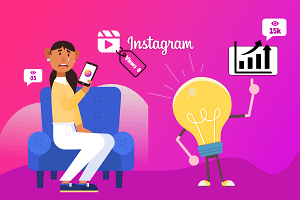

Leave a Comment